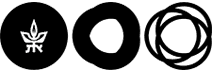Computers and Technical Issues
We, at the Law Library aspire to give our students a variety of tools to support their academic work.
- PC's located throught the library.
- Laptops at the Reference desk for use within the Library.
- IPads also available for 3 day loan at the Reference desk.
So whereever you choose to sit, you can use a computer to access the Library's resources and to work on your academic project.
Wireless Services
The Law Library is a complete wireless environment, including wireless printing from your private laptop to the network printers via the wireless network.
Printing instruction from laptop (in Hebrew, TAU students only)
TAU students and faculty may use the secured Public TAU network. The network key is publictau
Outside users may use the Free TAU network that does not require authentication. The network key is free-tau. In order to access the Library's databases and resources using this network, you need to configure your laptop for remote access. Remote access is available for the TAU community only.
Remote access configuration instruction (in Hebrew)
Scanning, Photocopying and Printing
Printing, scanning and photocopying services are fee based. You may pay by credit card or buy a rechargeable printing card that may be bought on the ground level under the gallery.
Multifunctional machines - The Library has 4 multifunctional machines that you can use for scanning, printing and photocopying.
Print jobs may be either one sided or double sided.
The machines are located on the lower level, the entrance level next below the gallery and on the first floor.
Fax (local only) can be sent via the multifunctional machine in the lower level.
Black/white printers: 3 printers are located on the entrance level. One side and double sided printing is available.
Color printer: in the computer room
Mobile Printing
You can send a print job from any mobile device to any printer or combined machine on campus (for a fee) by sending an e-mail message with the attached file.
Attach the file you wish to print to an e-mail message to one of the following addresses:
a4s@print.tau.ac.il - one sided, black/white printer in A4
a4d@print.tau.ac.il - two sided, black/white printer in A4
a3s@print.tau.ac.il - one side, black/white printer in A3
a3d@print.tau.ac.il - two sided, black/white printer in A4
a4color@print.tau.ac.il - one sided, color printer in A3
a3color@print.tau.ac.il - one sided, color printer in A3 (not available at the law library)
The subject of the message should be your ID number.
Go to one of the printers, find your job by the unique number that you typed in the subject of the message and release it according to the instructions appearing near the printer.